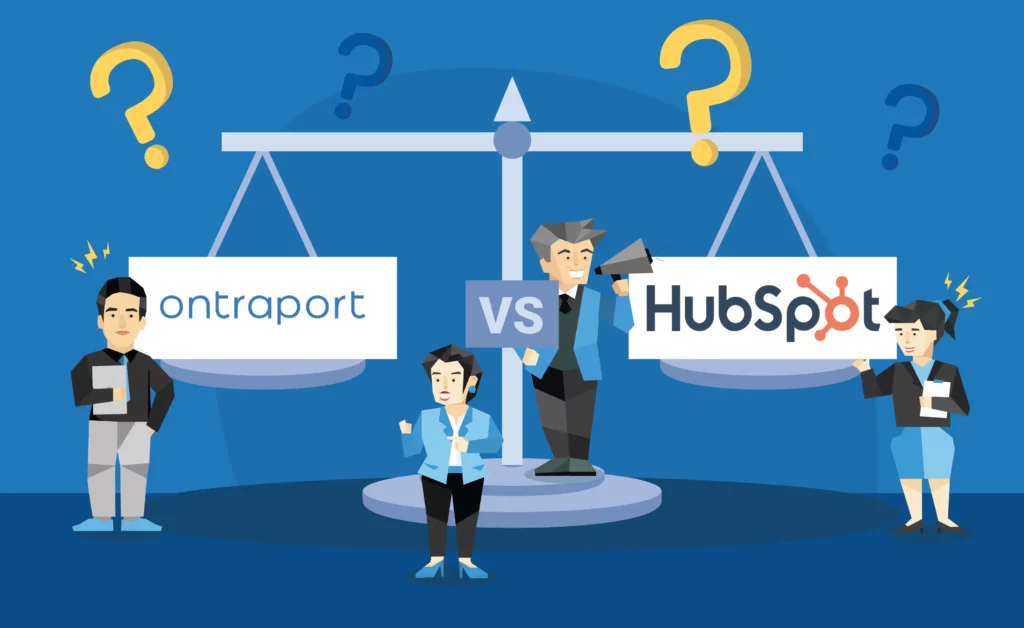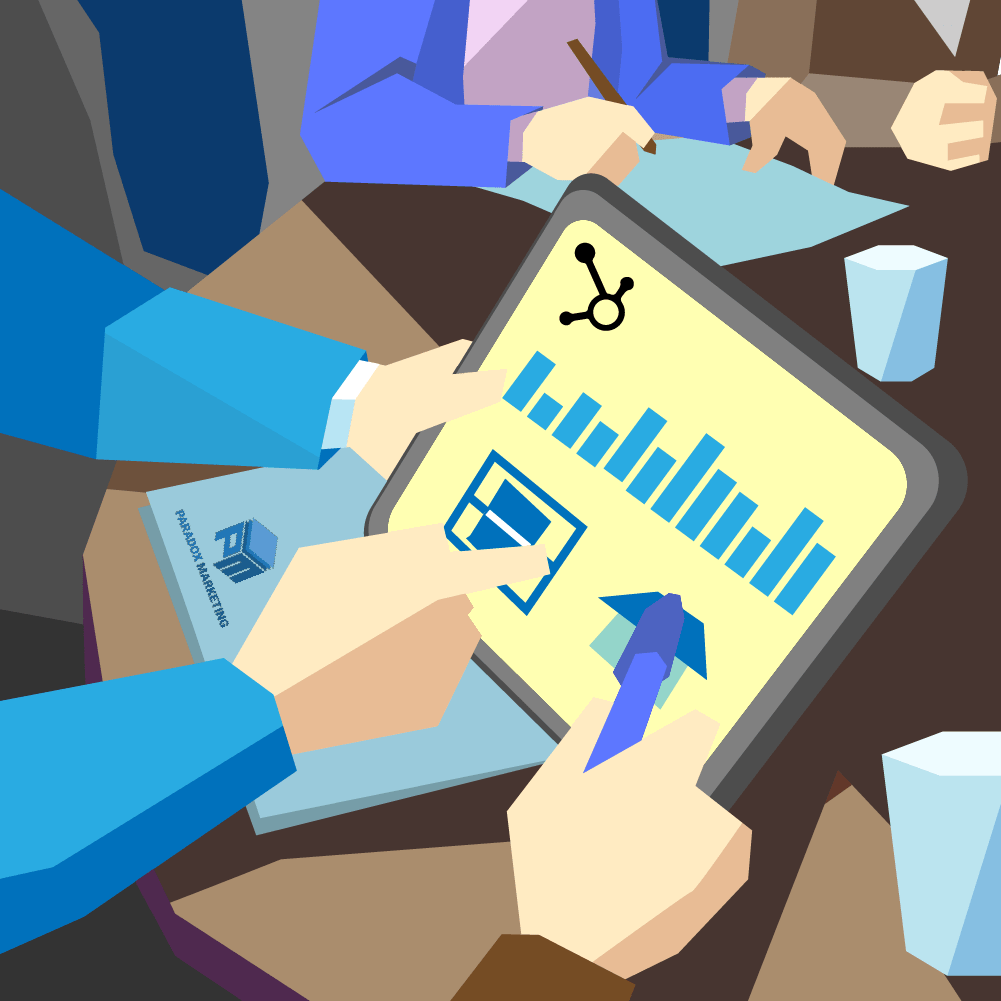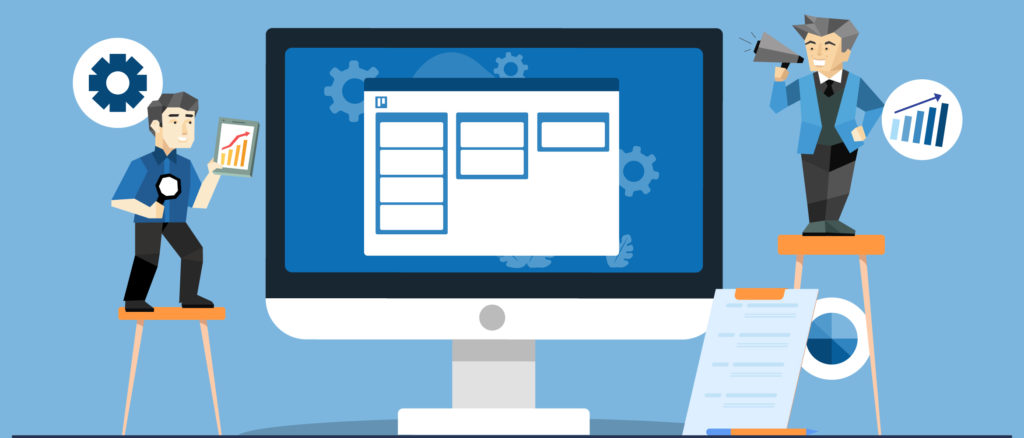HubSpot vs. Pardot: Which Marketing Automation Software Suits Your Marketing Goals?

When it comes to marketing automation, two comprehensive solutions rise above the rest: HubSpot and Pardot. Both of these platforms have seen industry-wide success and praise. While there are many other marketing automation solutions to choose from, few boast the extensive range of features, integrations, and user-friendly interfaces of either the HubSpot Marketing Hub or Pardot.
However, even though they have many functions in common, the HubSpot Marketing Hub and Pardot differ in a few areas. If you’re looking for a marketing software solution that can help you meet your marketing goals, make sure to compare them carefully to see which one will best suit your organization’s specific needs. It is also important to note that both HubSpot and Pardot update their platforms periodically with new features. For instance, significant updates for both HubSpot and Pardot were rolled out in 2020. As such, staying up-to-date with how both solutions are evolving is essential in determining which platform will help you achieve your marketing goals.
Introducing Pardot – Salesforce
Pardot is a marketing automation solution that was developed as a stand-alone platform back in 2007. In 2013, Pardot’s parent company was purchased by Salesforce. Pardot is now offered as part of the Salesforce platform and is one of the three marketing solutions available. As the most robust of these solutions, Pardot is available in two different plans at two different price points.
The Salesforce Ecosystem
The Salesforce ecosystem consists of numerous “Clouds.” Each Cloud is a collection of features that focuses on specific business activity. The names of these Clouds are self-explanatory and include the Salesforce Marketing Cloud, the Sales Cloud, the Service Cloud, the Commerce Cloud, and the Community Cloud. Pardot is a solution that falls within the Marketing Cloud. The difference between Pardot and the other two solutions available in the Salesforce Marketing Cloud is that Pardot focuses on B2B marketing, whereas the other two solutions are focused on B2C marketing. As a part of the Salesforce ecosystem, Pardot can easily be integrated with any of the other Salesforce Clouds.
Introducing the HubSpot Marketing Hub
Like Pardot, the HubSpot Marketing Hub is an all-in-one marketing software solution that falls under the umbrella of a collection of different solutions focusing on various business functions. However, it’s the Marketing Hub that is considered HubSpot’s bread and butter. HubSpot’s Marketing Hub is a comprehensive collection of marketing automation features and functionalities that can be leveraged by both B2B and B2C businesses. There are three plans available, the highest tier of which has the most features and functionality. Additionally, no matter what Marketing Hub plan you subscribe to, you will also be able to implement the free HubSpot CRM.
The HubSpot Ecosystem
The HubSpot Marketing Hub is part of a larger HubSpot Ecosystem that consists of several other solutions. These solutions are all collections of features and functions that are similar to the Salesforce “Clouds.” However, HubSpot’s solutions are called “Hubs” instead of Clouds. In addition to the HubSpot Marketing Hub, HubSpot’s ecosystem also includes a free CRM, a Sales Hub, a Service Hub, and, finally, the recently launched CMS (content management system) Hub. You will find that these Hubs share many of the same features and functionality; however, they are more focused on specific areas of business (for example, the Sales Hub focuses on sales). As a result, each Hub has additional features more tailored towards that specific area.
HubSpot vs. Pardot: Platform Capabilities
Considering the reputation that both HubSpot and Pardot have as two of the best marketing automation solutions in the industry, it should come as no surprise that both have put noticeable effort into creating intuitive and user-friendly platforms.
Performance And Reliability
You’re going to be incredibly dependent on any marketing automation solution you choose. As such, you’ll want to make sure that the platform is consistently reliable and that it performs without a hitch. Fortunately, both HubSpot’s Marketing Hub and Pardot function exceptionally well as far as performance goes. Uptime for both solutions is consistent, which means you’ll rarely (if ever) be frustrated by a lack of response to your input.
Customization
Customization is available throughout HubSpot and Pardot’s many features. However, you will find that the higher the tier you invest in, the more customization is available to you (this is particularly true in HubSpot’s case).
User/Role Access Management
Both platforms provide users with the ability to grant permissions to select features, data, and more based on a variety of criteria, including individual users, user roles, and user groups, to name a few.
Mobile Applications
Being able to access your CRM on your smartphone or tablet can make things much easier for your marketing and sales personnel. As such, mobile capabilities are a must. Both Pardot and HubSpot offer their users a mobile app that acts as an extension to their automation platform. Keep in mind that these apps only provide some of the basic functionality of what the desktop versions have to offer; however, they are still quite useful.
Pardot’s mobile app allows you to view prospect insights in real-time, including up-to-date contact details, scores, and grades, on your smartphone or tablet. The mobile app also lets you sync phone and email platforms, which means that you can launch new prospect emails from their profiles as well as call prospects with a single touch. Users can also set up push notifications to alert them of specific prospect activities. As long as you are a subscriber to one of Pardot’s plans, then their mobile app is free.
HubSpot’s mobile app allows just as much access and control to your contact list as Pardot’s. With HubSpot’s mobile app, users can easily access contacts (when both online and offline); view full contact timelines; add, manage, and close deals; use reusable email templates, and set up real-time notifications. You will also be able to scan and share business cards, assign tasks, create follow-up tasks, and engage with customers using live chat.
User Interfaces
Because HubSpot targets businesses of all sizes, they have focused their efforts on making a user-friendly interface. Their interface makes navigating the platform and all of its features relatively straightforward. Pardot’s interface isn’t difficult to use either, just not quite as good. The only drawback with HubSpot’s interface is that they are continually adding new tools (hardly a disadvantage in itself) so that existing tools are moved to new places. Such changes can make navigation a little bit of a hassle on occasion. Fortunately, HubSpot generally informs users when this happens.
Advantage: Draw
Don’t overlook either solution’s platform capabilities, since they are critical to your ability to get the most out of their features and functionality. Both HubSpot’s Marketing Hub and Pardot have built user-friendly platforms that are about as reliable as you can get. There’s no clear advantage between the two. Whether one is better than the other comes down to personal preference.
HubSpot vs. Pardot: Digital Marketing
Generating new traffic, increasing brand awareness, and reaching your target audience are all critical components of a successful digital marketing strategy. Because you’re comparing two marketing automation solutions, you’ll want to make sure that they have features and functionality that will help enhance your digital marketing efforts.
Search Marketing
SEO is vital to all of your marketing efforts. Both HubSpot and Pardot do have some search marketing capabilities. The Marketing Hub comes with an SEO Recommendations feature that you can use to identify SEO issues across your entire website. You can also use the feature to optimize your webpages more effectively, thereby increasing organic traffic. However, this feature is only available for the Professional and Enterprise plans. Additionally, HubSpot integrates with Google Search Console to pull in data, while Pardot does not.
Pardot’s search marketing capabilities are somewhat similar. There are several tools available that allow you to identify SEO issues and improve page performance. Additionally, you can track the performance of your website’s keywords and links on Google. However, the number of keywords you can monitor is limited to the plan you have (the Growth plan only allows you to monitor up to 100 keywords, while the Advanced plan lets you monitor up to 1,000 keywords).
A/B Testing
A/B testing is essential for identifying the most effective elements of your marketing campaigns. Both HubSpot’s Marketing Hub and Pardot have A/B testing capabilities. The Marketing Hub provides an A/B testing feature in its Professional and Enterprise plans that allow you to test CTAs, landing pages, and emails. Pardot also allows A/B testing for landing pages and emails with its Plus and Advanced plans.
HubSpot recently introduced a new A/B testing feature in the form of Adaptive Testing. Adaptive Testing allows users to leverage AI and machine learning to automate their A/B tests, thereby saving valuable time while also helping to improve conversion rates. Pardot also rolled out new A/B testing capabilities in 2020. Pardot now offers A/B Email Toggling, making it easy to select the best performing email to keep by toggling the other versions off. The new feature also provides you with more control when you copy an A/B test.
Social Media Capabilities
Both Pardot and HubSpot make it easy to track your social media marketing efforts with a variety of different features that can work in conjunction with major social channels, including Twitter, Facebook, and LinkedIn. Some of these features include the ability to create posts, repost ads and content, and schedule posts. Both platforms also let you create and edit your social media campaigns from one spot, and to track and monitor the performance of your campaigns.
HubSpot does boast an Instagram scheduling feature that is unique to their platform. They also have more social media tool integration capabilities than Pardot. On the other hand, Pardot offers a Social Profiling and Lookups feature that’s available for all plans (although at an added cost with its Growth plan). They also released a series of social posting enhancements in their last update that makes it easier to include correctly rendered images on social posts. The new update also allows users to track the outcome of their posts.
Paid Ads Management
Running ads online is another essential part of online marketing. All of the Marketing Hub plans come with Ad Management capabilities, which allow you to connect your HubSpot account to all of your accounts from supported ad networks. You can also use the free CRM Hub to create audiences and identify which of your ads are generating customers. HubSpot also includes a beneficial Ad Retargeting feature in all of their Marketing Hub plans that lets you display ads to leads who have left your site based on what they viewed. You can retarget ads using this feature on LinkedIn, Facebook, and Google.
Pardot doesn’t come with any ad management features per se. However, you can integrate Pardot with Google Ads. Salesforce does provide more ad management capabilities with its Advertising Studio platform, which is part of its Marketing Cloud solution and which you can easily integrate with Pardot.
Advantage: HubSpot
Both the Marketing Hub and Pardot have their fair share of online marketing functionality. Although Pardot arguably has better Dynamic Content features and social capabilities, HubSpot wins out when it comes to ad management and A/B testing. However, the addition of HubSpot’s free CRM moves HubSpot over the finish line into first place when it comes to online marketing.
HubSpot vs. Pardot: Content Management
Keeping your content and documents organized is extremely important for running inbound marketing campaigns. Both HubSpot and Pardot have some basic file management and content management functionality that will do the job. You’ll also be able to create folders and preview images using both tools.
File Hosting Capabilities
Both Pardot and HubSpot allow you to upload a wide variety of file types, from .jpg image files to .mov video files. The main difference between the two is that Pardot limits individual file uploads to 50 MB. In contrast, HubSpot does not have any upload limits (although they recommend not uploading videos over 1 GB).
Dynamic Content
Dynamic content is the ability to alter content for users based on specific user data. For example, you can automatically change specific details in your content for users based on whether they are prospects or for customers. Both HubSpot and Pardot allow the use of dynamic content; however, Pardot has a bit more flexibility when it comes to creating dynamic content for email. Pardot enables you to choose from all of your customer attributes, while HubSpot only lets you choose from lifecycle stages and list membership options.
Pardot recently enhanced its dynamic content capabilities by allowing you to edit dynamic content whenever you’re viewing it by clicking the field that’s displayed beside it (before, you had to hover over your default content to edit it). Additionally, you can now add dynamic content to your Pardot landing pages and forms without having to copy and paste code.
Blog Platform
Content plays a vital role in generating, nurturing, and capturing leads, which is why HubSpot has its own blogging platform. Using their blogging platform, you can write, format, and edit blog content, insert images and add links. You can even schedule posts, connect your blog to social channels to automatically share your new content, and automatically send subscribers notification emails when you publish new blog posts.
Pardot doesn’t have a content creation and management feature, such as this, although it is available through one of the other solutions available in the Salesforce Marketing Cloud.
Forms
Both HubSpot and Pardot allow you to customize the fields in your forms so that you can capture the information you need from your leads. Both solutions also use progressive fields. Progressive fields allow your forms to automatically identify if the information one of your fields is requesting has already been provided by the lead filling out the form. If that information has already been provided, a different field will be presented so that you can obtain new data you haven’t previously collected.
Pardot might have a slight advantage over HubSpot when it comes to customizing the form’s source code and changing the markup surrounding it. However, HubSpot edges out Pardot in several other form creation areas. For example, Hubspot offers the ability to create unlimited forms in the basic plan, whereas in Pardot’s Growth plan, you can only create up to 50. HubSpot also has a pop-up form tool that you can use to create pop-up forms for landing pages, blog posts, or webpages hosted on HubSpot. You can even create a Thank You pop-up form that is automatically triggered following a specific action taken by a lead. Pardot does not have its own pop-up form creator, although you can integrate Pardot with a variety of third-party pop-up form tools. Finally, using HubSpot, you can design the graphics for your forms in Canva, which boasts a simple-to-use drag-and-drop editor.
Landing Pages
Both Pardot and HubSpot allow the creation of landing pages. Both also allow you to customize the visual look of your landing pages. However, HubSpot’s editor provides pre-built modules that you can use to create more complex landing pages, including the use of features like sliders and image galleries. Pardot does not have these features. Additionally, Pardot cannot render third-party hosted CSS as well as HubSpot’s editor can, which shows the landing pages you create in a true form.
Images and Graphics
Looking for images or graphics for your blog post, email, or landing page? HubSpot provides free access to thousands of professional stock photos and graphics through its partnership with Shutterstock.
Additionally, HubSpot gives you the option to design and import graphics directly from Canva. Canva is a graphic design platform that allows users to create social media graphics, presentations, posters, and other visual content. This feature is extremely useful if you need to create a CTA graphic or an e-newsletter header.
Video Hosting And Management
Both the Professional and Enterprise Marketing Hubs come with video hosting and management functionality. Users can host and store video content within HubSpot and embed them directly into social pages and web pages. You can also add forms and CTAs within your video content as well as monitor their performance. Video hosting and management is only possible in Pardot if you integrate it with Wistia.
Advantage: HubSpot
Pardot’s system simply isn’t as intuitive. It lists your data and requires you to click on files to preview images. HubSpot, on the other hand, uses a file manager that allows you to create a folder structure, preview thumbnails, and upload files from a single interface.
HubSpot vs. Pardot: Email Marketing
One of the oldest forms of online marketing continues to be one of the most effective to this day. You could argue that there’s no better way to nurture your leads. As such, email marketing features are a must for any marketing automation platform, and both the Marketing Hub and Pardot have plenty of such features to offer.
Email Creation And Management
Both HubSpot and Pardot have robust email creation functionality. Using Pardot, you can design and create emails with a user-friendly editor.
Pardot also comes with unlimited email delivery for all of its plans, including mass email delivery and one-to-one email delivery. Managing email deliverability is also quite simple with Pardot. Features include opt-in management, unsubscribe processing, email previews, link validation, suppression lists, bounce handling, and delivery monitoring.
HubSpot is equally impressive when it comes to email creation and management. You can build and personalize emails using an easy-to-use editor, as well as manage templates and personalize your emails dynamically. Finally, you can manage your email deliverability using all the same functions that Pardot has to offer.
Automated Email Responses
Automation is a must when it comes to email marketing. Both Pardot and HubSpot offer several automation features. First of all, using either HubSpot or Pardot, you can segment your email list to deliver more relevant and engaging emails to your audience. Secondly, you can also set up automated emails designed to nurture leads that are triggered based on lead scores, online activities, or specific events.
Email A/B Testing
As previously mentioned, both HubSpot and Pardot have A/B testing capabilities for email. Both have also added new functionality to their A/B testing capabilities in the form of Advanced Testing capabilities in the Marketing Hub and A/B Email Toggling in Pardot.
Email Templates
With Pardot, you can choose from 40 pre-made email templates. Once you make a selection, Pardot automatically populates the code in the HTML tab for your email before allowing you to design the email’s visual look. You can also build custom templates from scratch. HubSpot also has countless templates to choose from, along with a drag-and-drop system that makes it easy to use. Additionally, HubSpot gives those with the know-how the ability to code and build out their own templates from the ground up.
Email Resubscribe Feature
Both HubSpot and Pardot have a Resubscribe feature that allows you to target leads who have previously unsubscribed from your email list. This makes it easy for unsubscribed prospects to resubscribe using the same or different email addresses when they fill out one of your forms.
Advantage: Draw
There’s very little that differentiates the email marketing capabilities of HubSpot’s Marketing Hub from those of Pardot. The differences between the two are minor, if anything. Both platforms offer everything you need in terms of email creation, management, and automation to help you set up a successful email marketing campaign.
HubSpot vs. Pardot: Lead Management
Automation is a must for effective lead management. Without the proper automation tools, it’s going to be challenging to track where leads are in the sales funnel and to figure out how to best engage with them. The inability to monitor and engage with leads effectively will most likely result in the loss of prospects and potential deals. Fortunately, both HubSpot’s Marketing Hub and Pardot have incredibly comprehensive lead management tools available to its users.
Contact Management
The contact management systems used by HubSpot and Pardot are very similar. Both systems use easy-to-use interfaces that allow you to browse through your contacts and view whatever information you have for each one. Neither contact management system is superior to the other; they just have different setups. HubSpot lists your contact information on the same page using cards for each section. It also has a toggle feature that allows you to turn on and off the contact information you don’t need to see. On the other hand, Pardot uses a tabbed interface for its different sections.
As for the type of data you can access, both Pardot and HubSpot allow you to view all of the interactions between you and your contacts, from website visits and email clicks to data updates and scoring changes. Both solutions also provide data quality capabilities that include data cleaning, deduplication, and updating existing data.
Lead Nurturing
Both the Marketing Hub and Pardot provide users with automation tools to help nurture their leads more effectively and efficiently. Using either platform, you will be able to automate drip marketing campaigns. These drip marketing campaigns will allow you to target prospects based on their behaviors and pre-defined campaign steps by sending them relevant messages over time. The prospect behaviors you can track include everything from what pages they visit and what emails they open to what keywords they use and what they are saying on social media.
Finally, both Pardot and the Marketing Hub have segmentation capabilities, allowing you to deliver more personalized content to nurture your leads through email or online. HubSpot lets you create static or dynamically updating contact lists that are based on criteria that you establish using HubSpot’s CRM properties. Pardot also allows a considerable amount of flexibility when it comes to segmentation. Using Pardot’s segmentation tools, you can build lists for sales, segment lists based on what stage of the buyer’s journey the lead is in, segment leads based on product interest or job titles, create suppression lists, and more.
Lead Scoring
Both HubSpot and Pardot offer exceptional lead scoring functionality that will make nurturing your leads more effective and efficient. HubSpot provides an extensive Predictive Lead Scoring software with its Professional Marketing Hub plan. HubSpot’s tool lets you score your contacts across thousands of data points. HubSpot even enables you to create your criteria based on any of your HubSpot data. Because the Lead Scoring feature uses machine learning technology, the Lead Scoring tool will begin providing smarter and more accurate predictive scores over time. You will be able to use your lead scores to automate list segmentation, rep notifications, integration enablement, and more.
Pardot has an extensive lead scoring feature in the form of its AI-powered Einstein Behavior Scoring tool. Einstein provides AI-powered scores on all prospects with activities within the past year. Scoring is possible even if contacts haven’t been synced with Salesforce. Pardot also added a Behavior Scoring field to their prospect pages as well as leads and contacts pages, which means that you have access to lead scores whenever you need them. Pardot also allows you to group prospects by behavior scores on your standard reports. You can also use your Einstein Behavior Scores as criteria in your Engagement Studio and automation tools.
Automated Alerts And Notifications
Timing is everything when it comes to successful lead nurturing. Both HubSpot’s Marketing Hub and Pardot come with the ability to set up automated alerts and tasks. You will be able to create tasks automatically as well as provide your team with real-time sales alerts over a variety of channels, including RSS, email, and mobile devices.
Pardot’s Engage Alerts feature allows your reps to view all of their latest alerts at once. They will also be able to customize how they view their alerts. The interface also makes it easy to instantly see lead scores and engagement history, allowing reps to prioritize their alerts successfully.
HubSpot makes it easy to set up notifications through your email, desktop, or mobile app. There are dozens of notifications that you can set up based on your team’s needs, including blog comments, email conversations, deal assignments, ticket assignments, feedback surveys, form submissions, and more.
Live Chat And Chatbots
Engagement is an essential part of lead nurturing, which is why live chat and chatbot features are a necessity. All Pardot plans come with Olark Chat Integration, which means that you can integrate Pardot with a live chat feature. You can also integrate Pardot with Einstein Bots; however, integration with Einstein Bots is only possible if you also have the Salesforce Classic or Lightning Experience. The Marketing Hub comes with both live chat and chatbot features in all three of its plans.
Advantage: Draw
Both platforms have a comprehensive lead nurturing and management capabilities; however, it’s their approach to lead management that differs slightly. HubSpot has a more holistic approach to lead management integration with content marketing tools, including smart content, blogging, forms, and email. Their focus is to create content that will attract and convert leads so that you can nurture them through the buyer’s journey. Their lead management tools are also easy to use.
While Pardot has plenty of lead management tools, their lead management functionality is more focused on automation than on integration with content strategies. For example, Pardot has a more intuitive lead assignment tool that allows you to assign leads to sales personnel based on specific parameters automatically.
In the end, if you’re comparing the lead nurturing and management automation capabilities in a bubble, Pardot has a slight edge. If you’re considering how to integrate those automation capabilities with the rest of your marketing and sales efforts, then you may want to consider the Marketing Hub.
HubSpot vs. Pardot: Reporting And Analytics
None of your marketing efforts are going to do much good if you’re unable to judge them. How else are you going to be able to determine if your marketing efforts are working or not? With that in mind, marketing analytics and reporting tools are a must-have. Both the HubSpot Marketing Hub and Pardot have exceptional reporting and analytics features that are user-friendly, in-depth, and customizable.
Dashboards
Dashboards are what allow you to customize and view various KPIs and metrics so that you can monitor the performance of your marketing efforts and make adjustments when necessary. HubSpot’s marketing dashboard allows you to track metrics related to website traffic, conversions, customers, landing pages, blog posts, emails, and more.
The Marketing Hub Starter plan comes with a standard marketing dashboard. However, if you want to build a custom marketing dashboard, you will need the Professional plan, which still only allows one custom dashboard in addition to the standard one. The Enterprise plan, on the other hand, will enable you to create up to 25 custom dashboards. It’s worth mentioning that a Report Add-On is available at an extra cost that allows you to build up to 200 dashboards and that lets you use almost any metric throughout the HubSpot ecosystem.
Pardot’s dashboard capabilities are more impressive off the bat. All Plus and Advanced users get access to five B2B marketing analytics dashboards out of the box. These dashboards include Account-Based Marketing, Engagement, Marketing Manager, Multi-Touch Attribution, and Pipeline. It’s also important to note that these dashboards are fully editable. You can also copy these dashboards to create new custom dashboards that provide new insights.
Reporting
Generating reports is essential for keeping stakeholders in the know and tracking the performance of your marketing efforts over time. The Marketing Hub’s standard dashboards allow you to have up to ten reports on them. You can automate the generation of these reports on a daily, weekly, or monthly schedule. Although the Starter plan does allow for productivity reports on one dashboard, there’s no custom reporting available. However, you can create up to 20 custom reports with the Professional plan and 500 custom reports with the Enterprise plan. You can customize your reports using HubSpot’s library of reporting templates, or build a custom report from scratch.
Pardot comes with over a dozen reports that are available in all of its plans. These reports include Prospect Lifecycle Reporting, Conversion Report Metrics, Social Posts Reports, Paid Search Reports, Natural Search Reports, Olark Reporting, Webinar Reporting, and much more. All of these reports provide detailed metrics that you can use to evaluate every aspect of your online marketing efforts. With B2B Analytics, you will also be able to customize your reports in any way you can imagine using countless metrics. You can even generate reports comparing analysis of multiple objects, such as forms or email lists.
Web Analytics
Web analytics allows you to analyze the performance of your content using various metrics. Both HubSpot and Pardot provide excellent web analytics tools. Using the HubSpot Web Analytics tool, you can examine a variety of different pages, including blog pages, landing pages, and website pages, using over a dozen different metrics. These metrics include Page Views, New Contacts, Bounce Rate, CTA Clicks, and more. Web Analytics is only available for the Professional and Enterprise Marketing Hub plans.
Pardot provides comprehensive B2B web analytics. Standard dashboards and reporting features include a wide range of useful metrics, including many of the same metrics that HubSpot provides. Pardot also makes it easy to connect third-party data, including Google Analytics data, and allows you to access your web analytics through a mobile analytics app. Pardot’s comprehensive B2B Analytics feature is only available for Plus and Advanced users.
Email Reporting
Email reporting is necessary to help you monitor the performance of your email marketing campaigns. HubSpot provides all of its Marketing Hub users with thorough email reporting capabilities, including the ability to evaluate the individual performance of emails, the engagement of recipients, the overall performance of your email marketing campaigns, and the impact of your email marketing efforts over time.
Pardot offers Advanced Email Analytics for its Plus and Advanced plans, although you can add it to a Pardot Plus plan for an extra cost. The Advanced Email Reporting feature allows you to see how your customers and prospects are engaging with your emails at every stage of your campaign using a variety of basic metrics, including Click-Through Rates, Open Rates, and more. More advanced metrics such as Read Percentage, Skimmed Percentage, and Forward Count are also available. Pardot also provides a List Email Statistics Table that reports data about each of your segmented email lists.
ROI Analytics
ROI analytics help you determine if your marketing efforts are worth their cost. As a result, using ROI analytics can go a long way towards making your marketing strategy more cost-efficient. HubSpot allows you to add revenue reports to your dashboard from their reports library. These include Deal Forecast, Deal Revenue Leaderboard, New Deals Created, Closed Revenue by Source, and other ROI-oriented reports. However, these reports are only available to Sales Hub subscribers or as an add-on to your Marketing Hub at an extra cost. HubSpot also has an ROI calculator available for free that you can use for paid ad campaigns.
Pardot, on the other hand, includes a specific ROI Reporting feature in its plans. This reporting feature allows you to measure and track campaign performance by tying closed leads back to your marketing efforts, connecting your marketing efforts to your sales data, and analyzing the success of your marketing campaigns by channel and initiative. Metrics like Cost/Prospect and Cost/Opportunities give you direct information about your campaign’s ROI. You can also compare the ROI of these elements from one campaign to another in an interactive graph.
Advantage: Pardot
Both Pardot and HubSpot’s Marketing Hub provide users with the reporting and analytics capabilities that are needed to monitor and evaluate marketing campaigns accurately. However, the Marketing Hub doesn’t offer a whole lot of flexibility and customization unless you invest in the Enterprise plan. In contrast, Pardot provides all of its users with extensive reporting and analytics options right off the bat.
While neither provides advanced web analytics in their lower-tiered plans, some features, such as Email Analytics, can be added on to the Pardot Growth plan for an extra cost even though it doesn’t come included. This option provides users on a budget with more flexibility. On top of that, Pardot does have a few other reporting features unavailable in the Marketing Hub, such as their ROI reporting functionality. As a result, Pardot wins this one.
HubSpot vs. Pardot: Integrations And Applications
Integrations allow you to connect your HubSpot or Pardot platform to other software solutions so that you can transfer data between them. The more integration capabilities, the better. Pardot does offer some integrations for all of its plans, including native CRM integration, EventBrite integration, Webinar integration, and Olark Chat Integration. Google Ads comes with its Plus and Advanced plans (although you can purchase it as an add-on to your Growth plan), and Custom Object Integration comes with its Advanced Plan (and can be purchased as an add-on for its Plus plan).
However, HubSpot has far more integration capabilities with third-party tools than Pardot. As of 2020, HubSpot boasts integration capabilities with 459 different tools. Although Pardot does boast native integration with Salesforce, it only has 32 integrations available for third-party apps.
Advantage: HubSpot
When it comes down to the raw numbers, HubSpot simply provides more integration possibilities. However, it’s also worth noting that HubSpot can integrate with Salesforce and vice versa.
HubSpot vs. Pardot: Pricing
Both HubSpot and Pardot allow users to subscribe to a variety of different pricing plans for each one of their solutions. The higher-tiered plans of each solution will have more functionality and features than the lower-tiered plans.
HubSpot Pricing
The HubSpot Marketing Hub is available in three different plans, each of which is available at a different price. The pricing is based on a monthly cost, although a yearly subscription is required. It’s also worth noting that the prices listed are based on the number of contacts, 1,000, that your account is not to exceed. Once it exceeds the limit, the cost of the subscription will go up at a rate of $50/month per each additional 1,000 contacts.
Pro Tip – When engaged in pricing discussions with HubSpot, they are usually very willing to start you with a higher number of contacts, for a fraction of what that increase would normally cost. For example, instead of $800/mo for 1,000 contacts, you may be able to negotiate 5,000 contacts included for $900/mo. So instead of the cost to add 4,000 additional contacts (5,000 – 1,000 that are included in the base pricing = 4,000 additional) being an extra $200/mo, it would be an extra $100/mo. Definitely try to get as many additional contacts included as you can from the negotiating table as your pricing and contact limits will stay with you upon renewal (confirm this before signing). It is far easier to get these extra contacts thrown in to close a new deal than it is to get any perks after you’ve already signed on the dotted line and later realize you need more.
With that in mind, the following is a brief breakdown of HubSpot’s three Marketing Hub plans (all of which come with the free HubSpot CRM):
- HubSpot Starter Plan – Includes 1,000 contacts and costs $40/month, which translates to $480/year.
- HubSpot Professional Plan – Includes 1,000 contacts along with everything in the Starter plan and more at $800/month, which translates to $9,600/year.
- HubSpot Enterprise Plan – Includes 10,000 contacts along with every feature that comes with the Professional plan and more. The plan costs $3,200/month, which amounts to $38,400/year.
HubSpot’s other Hubs are available in the same three tiers at similar price points and contact limitations. It’s also worth mentioning that HubSpot combines different plans into various suites if you’re looking to invest in all four Hubs. These plans are called Growth Suites. The Starter Growth Suite is $50/month, the Professional Growth Suite is $1,275/month, and the Enterprise Growth Suite is $4,200/month.
Some customization is also available in the form of Bundles (which allows you to mix and match different Hubs at different tiers). Additionally, there are some add-ons available that can further enhance your Marketing Hub. For example, the Reporting add-on ($200/month) increases Dashboard limits to 300 and provides the ability to create upwards of 3,000 more Custom Reports. Other add-ons include Ads ($100/month), Custom SSL ($100/month), and API ($500/month) add-ons.
Pardot Pricing
Pardot’s plans are set up in a similar way to HubSpot’s. They too offer three different plans at different tiers. Unlike HubSpot, however, Pardot includes 10,000 contacts for all three of its plans as opposed to HubSpot’s list pricing which doesn’t include 10,000 contacts in the sticker pricing until you reach HubSpot’s Enterprise Plan. The following is a brief breakdown of Pardot’s pricing:
- Pardot Growth Plan – Pardot’s Growth plan costs $1,200/month.
- Pardot Plus Plan – Pardot’s Plus plan costs $2,500/month.
- Pardot Advanced Plan – Pardot’s Advanced plan costs $4,000/month.
The other Salesforce Clouds are also available in different tiers; however, these plans are referred to as “Essentials,” “Professional,” “Enterprise,” and “Unlimited.” Many of Salesforce’s other solutions also take the number of users into account when it comes to pricing. Additionally, you must request a quote for specific Salesforce solutions since pricing is based on order volume.
Advantage: HubSpot
For smaller businesses, HubSpot can’t be beaten. Not only is their CRM free, but the Starter plan is much more affordable than Pardot’s most basic plan. Even the HubSpot Starter Growth Suite is more affordable than Pardot’s Growth plan. However, it is essential to note that as your business expands and your contact list grows, HubSpot’s plans will become more expensive and will be closer to what Pardot’s plans cost.
HubSpot vs. Pardot: Vendor Resources And Support
Both HubSpot and Pardot have made a serious effort to provide their customers with the support and service that they need.
Help Center And Support
Pardot provides ongoing technical support to users via email. You can access their Support Team through the Support Portal 24/hours a day from Monday through 8:00 PM on Friday. Phone support is only available to Premier customers unless you have “Severity 1” issues, which are critical production issues that are affecting all of your users and may include data integrity or system unavailability problems.
As long as you’re paying for one of HubSpot’s many plans (and not just a free CRM user), you will have access to live chat, phone, and email support 24/7. In fact, HubSpot’s support team can help guide you through any issues you’re having in real-time through live chat or phone support. HubSpot also offers ongoing technical consulting as well as premium consulting for a fee.
Educational Resources
All Pardot users have unlimited access to Pardot’s Knowledge Base, which provides an extensive amount of helpful tips and information about how to use Pardot’s many features. There are also many free local user groups that you can contribute to and request help from, as well as an Idea Exchange, where you can submit and vote on new product features. Finally, Pardot also has a Customer Hub where you can post questions, find answers, access resources, connect with users, experts, and partners, take guided learning modules, watch videos and webinars, check for known issues, and more.
HubSpot has an enormous resource platform that users can take advantage of. For example, you can find thousands of resources and troubleshoot any issues you might be having through the Knowledge Base. The Knowledge Base also offers user guides, training programs, and platform certifications. Users can also engage with other users in the customer forum, read reference documents in the Developer Documentation section, and read up on how other HubSpot customers use the HubSpot platform on the Customer Blog.
Additionally, HubSpot has a comprehensive resource center known as the HubSpot Academy, where users can take a variety of courses, including video training, and obtain certifications. For instance, the HubSpot CMS For Marketers course consists of nine lessons. You will receive a certification on that topic once you’ve completed all nine lessons. There are dozens of such courses available.
Onboarding And Training
Pardot offers a Quick Start Onboarding Package in which a dedicated Pardot implementation manager will work with your team to help you configure the Pardot system to your organization’s specifications. Pardot also provides access to free, live weekly training sessions, including webinars on specific features.
As for the HubSpot Marketing Hub, comprehensive onboarding and training is available — for a price. There are four plans available that are priced at different tiers. The most basic plan, the Starter plan, includes training on how your data lives in HubSpot and assistance with lead capture and conversion paths, segmenting your data, and email marketing. For onboarding and training involving content strategy, analytics, campaign setup, data migration, user roles, technical consulting, and more, you will need to invest in a more advanced onboarding plan.
Support Reputation
HubSpot has historically enjoyed an excellent reputation for its support services from paying users that do have such access. On the other hand, Pardot is known to have some issues when it comes to response time.
Advantage: HubSpot
Both Pardot and HubSpot offer a vast amount of resources that will help you get the most out of your marketing automation solution. However, the ability to reach Pardot support is somewhat limited (you won’t be able to contact them on weekends or by phone unless you have severe issues). If you’re subscribing to any of HubSpot’s Marketing Plans, you’ll have access to email, chat, and phone support. In the end, the reputation of HubSpot’s support service amongst users gives them the edge over Pardot.
HubSpot vs. Pardot: Scaling
Even if you’re looking for a basic set of marketing automation features and have a limited budget, you should consider your future needs. As you grow, so will your needs. As such, you’ll want to make sure that whatever solution you choose, it’s capabilities will be able to grow with you.
Growing With HubSpot
HubSpot makes it easy to scale by allowing you to invest in one of their Growth Suites, which provides access to their entire ecosystem at various tiers. The Growth Suites makes it much easier to scale when needed. Every plan is also based on a contact limitation (all Starter plans begin with 1,000 contact limitations).
Essentially, smaller companies will be able to afford the most basic plans HubSpot has to offer. At the same time, large enterprises will still be able to fulfill all of their marketing, sales, and service needs through one platform, no matter how many contacts and users they have due to how easy it is to scale.
Growing With Pardot
The one drawback with Pardot is that it’s higher cost might price out smaller businesses from the start. However, those who can afford Pardot won’t have an issue when it comes to the need to scale or add more features and functionality. Like HubSpot, Pardot does price its plans based on the number of contacts you have. You can also easily integrate Pardot with any of the other solutions Salesforce offers, which isn’t just limited to its Clouds. The challenge lies in figuring out what solutions you need since there are so many of them (including the MuleSoft Anypoint platform, Industry-Specific platforms, Tableau, Heroku, Quip, and more, all available at different price tiers).
Advantage: HubSpot
Salesforce has dozens of solutions available in different plans that are packed with various features and functionality that can be very useful as you grow. HubSpot may not have as many packages to offer, but you could argue that their plans are more comprehensive. They’re certainly more simplified, making their ecosystem more user-friendly overall. Not to mention that HubSpot makes it easier for you to grow with their Growth Suites and the flexibility provided through their Bundles.
Both HubSpot and Pardot do have contact limitations on their plans. However, scaling your plan as your business grows based on contacts isn’t tricky. Finally, while neither Pardot nor any of HubSpot’s Hubs are priced based on the number of users, other Salesforce solutions (such as their Sales Cloud) are. As a result, scaling using the Salesforce ecosystem is a little more inconvenient since you will need to take this into account when determining the cost of scaling in the future.
Choosing Between The HubSpot Marketing Hub And Pardot
You can’t go wrong with either HubSpot or Pardot for a robust marketing automation platform. Both are incredibly comprehensive and have a wide range of easy to use features that will no doubt benefit your marketing efforts. However, HubSpot is a better option for smaller businesses due to its more budget-friendly pricing structure and user-friendly interface. HubSpot’s unique features and impressive integration capabilities also give it an advantage over Pardot for creating dynamic inbound marketing campaigns. That’s not to say that Pardot isn’t without its advantages–Pardot does offer more extensive analytics capabilities that may be more suited to enterprise-sized businesses.
It’s also worth noting that both Pardot and HubSpot have been regularly rolling out new features and functionalities to improve their respective platforms continuously. While Pardot has undoubtedly offered some useful new automation features, HubSpot has made much more significant strides so far in 2020. HubSpot has unleashed an entirely new hub — HubSpot CMS. The new Hub gives users the ability to create and manage their website as well as their content within the HubSpot ecosystem. The new CMS also consists of a range of new automation features and functions that will help improve your efficiency and effectiveness even more.
Overall Advantage: HubSpot