What Website Engagement Metrics Do You Need To Track
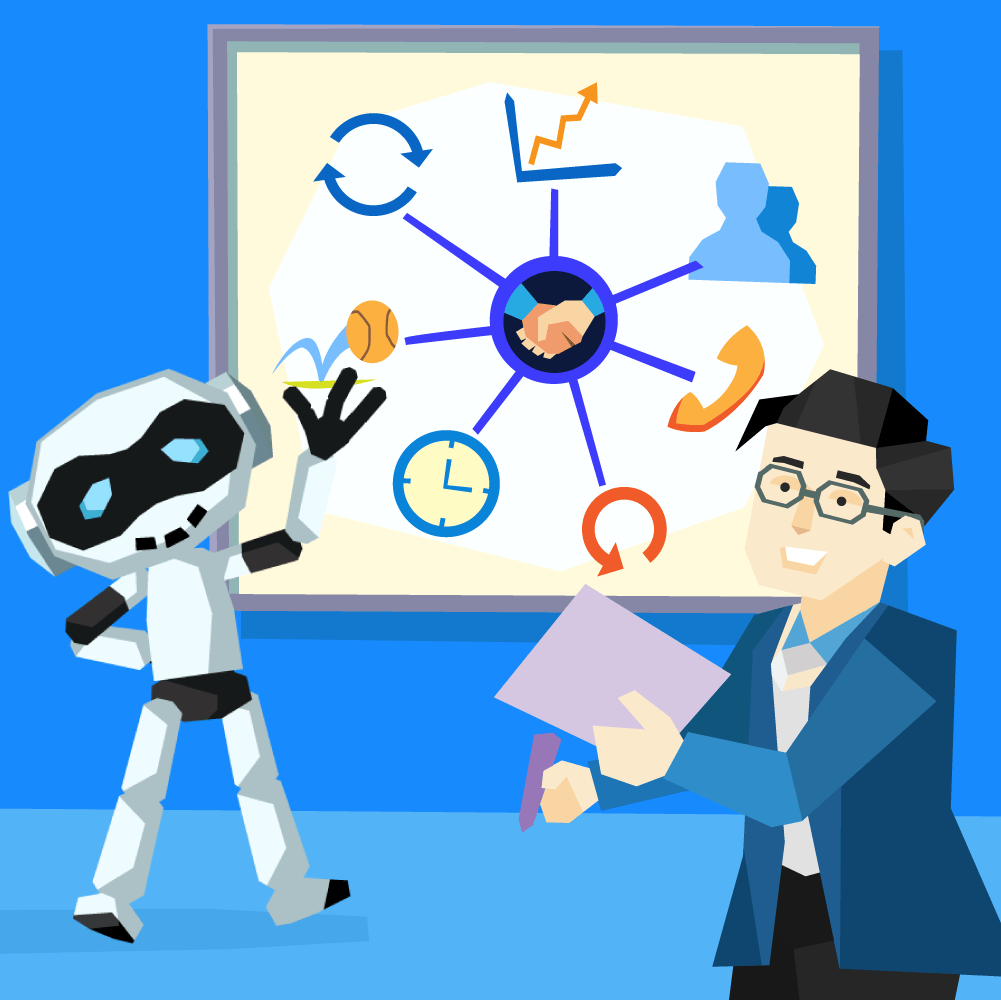
Consider all of the resources you put into simply attracting new visitors to your website. Now think about everything you do in order to try and capture their personal information.
Even once you’ve done all of that, you spend an enormous amount of effort attempting to nurture them through the sales funnel — and it doesn’t end once you close a sale either.
You have to continue to nurture the relationship you’ve already established. Unfortunately, you’re not going to get past the first step unless you are able to engage your visitors.
If your visitors aren’t engaged, they’ll just leave, never to be seen again. So, how do you know whether your website is engaging its visitors or not? By tracking a handful of important engagement metrics.
Why Website Engagement Matters
Website engagement metrics are important because they tell you a lot about your website’s performance. If your website’s engagement metrics are poor, it means that you’re wasting all of the resources and effort that you put into attracting visitors to your site in the first place. By tracking certain engagement metrics, you can identify areas of your site that are working and those that aren’t working.
This kind of knowledge allows you to make adjustments throughout your site to improve your ability to engage visitors, thereby improving your chances of capturing and nurturing your leads. With that in mind, the following are ten of the most helpful engagement metrics that you should monitor:
1. Active Users
Active users refer to the number of unique users that are visiting your website during a specific period of time. They are reported as daily, weekly, and monthly active users, all of which are useful in determining how engaged those users are.
DAU (Daily Active Users)
Daily active users refer to the number of active users your website receives in a day. If you routinely publish new content every day, then daily active users is an important metric.
WAU (Weekly Active Users)
Weekly active users shows you how many unique active users are visiting your site every week.
MAU (Monthly Active Users)
Finally, monthly active users are the number of users active on your site every month.
Why It’s Important
You can learn a lot of information from these active user metrics. For example, by comparing DAU numbers, you can pinpoint what days users are most active on your website and use that information to determine why. Maybe every Friday you publish a video that attracts more unique users. This information can help you figure out how to make your site more engaging throughout the week. You can also compare WAU numbers over the month to see whether engagement is dropping. The same can be done by comparing MAU numbers over several months.
Additionally, paying attention to your active user metrics can help you learn about usage trends, identify potential bottlenecks, and gives you the ability to identify user drop-offs through segmentation.
2. Frequency Of Return Users
Although you want to attract new visitors (increasing brand awareness and that you have a chance to increase your customer base), it is important to understand that it may take some people more than one visit to convert. They may want to explore your website more and learn more about your brand, and may not have the time to do so in one sitting.
As such, you’ll want to keep track of how many visitors come back after their initial visit and how frequently they return as well.
Why It’s Important
If a visitor returns to your website after their initial visit, it means that your website must have been engaging enough to warrant the return. Visitors who didn’t find what they were looking for, didn’t like your content, found your website difficult to navigate or use, or didn’t connect with your brand, aren’t likely to come back. The frequency at which visitors are coming back to your site is a good indication of your ability to engage with your visitors. If you’re not getting a lot of return visitors, it means that there may be technical issues with your site or your content simply isn’t appealing to them.
3. User Actions
Not only do you want to measure how much time users are spending on your site and what pages they’re visiting, but also what they’re actually doing in terms of interacting with your site. Actual actions tell you more than just page visits; after all, a person could visit a webpage then get distracted from their phone or computer if they’re doing something else at the same time. User actions give you a better idea of how they’re engaging.
Why It’s Important
User actions can include everything from clicking on links to posting comments to clicking on social share buttons. They give you a good sense of how engaging your webpages are and allows you to identify what pages are engaging their users and what pages aren’t.
4. Session Time
Session time refers to how long a visitor spent exploring your website. The session time includes all of the time that the visitor spent on each of your pages, including your blog, your homepage, your e-commerce page, and your contact page, just to name a few. Session time begins when a visitor arrives at any page of your site and ends as soon as they leave it. The longer the session time, the better.
Why It’s Important
Session times give you a good idea of how engaged visitors were. A short session time means that the visitor may have spent a minute or two looking through your website before leaving, meaning that they probably didn’t find what they were looking for. A long session time means that your website’s content was engaging and that the visitor spent some time learning about your brand and exploring your website.
One thing to keep in mind is that session times can vary based on the time of day and the device the user is on. Mobile users tend to have shorter session times than desktop users, and session times are often longer during the day than they are at night.
5. Bounce Rate
A high bounce rate tells you that something is wrong with that page, since visitors aren’t engaging with your brand at all. There are a few factors that can contribute to a high bounce rate that you’ll need to address right away. These can include the following:
- Poor load speeds – When it comes to the Internet, people have very little patience. If your webpage takes too long to load, visitors will become frustrated, and they’ll abandon your page — often before the page even has a chance to finish loading. If they arrived at your site via a search engine, then they’ll probably return to it and click on the next suggested link. This means that not only are you losing potential customers, but you may be losing them to your competition as well. You need to make sure that your web pages load within two to three seconds. Any longer will likely affect your bounce rate in a negative manner.
- Poor use of keywords – In cases where visitors spend some time on your page but leave without engaging further, there’s a good chance that it was because of a poor choice of keywords. The visitor clicked on your link expecting a certain type of content, and your page did not deliver. If the content was not what they were looking for, then you may not have chosen the proper keywords when it came to optimizing your content for SEO.
- Your content wasn’t good – It could just be that they read through your content and either didn’t like what they read, were bored by what they read, or didn’t gain anything out of having read it.
6. Pages Per Visit
Pages per visit refers to how many unique pages a visitor is exploring during their session. Generally speaking, the more pages per visit, the better. However, you may want to compare pages per visit with session times.
Why It’s Important
If a visitor only spends their session time on a few pages, it means that those pages weren’t engaging. Had they been more engaging, their session time may have been extended, and they would have explored more of your website. This generally means that the more pages they visit, the more engaged they are with your website; however, there are a few exceptions.
For example, if you notice that the session time is very short, but the user visited a lot of different pages in that time, it may mean that they were looking for something and couldn’t find it. If they had a long session time but were only on one or two pages, it could mean that the content was engaging, but they didn’t know what to do after they were done reading or viewing the content, in which case there may be an issue with your CTAs.
7. Conversion Rate
The conversion rate is the percentage of visitors that are converted, meaning that they filled out a contact form, signed up to your email list, downloaded a content offer, made a purchase, or perform whatever activity you wanted them to do. A high conversion rate means that your visitors must have been engaged.
Why It’s Important
Conversion rates can give you a lot of insight into what’s working and what isn’t working on your website. For example, you should take note of the pages that have high conversion rates, as the content on those pages must be effective. You can use this knowledge to improve pages that may have lower conversion rates. Additionally, you may find that a page has a significant amount of visitors but a low conversion rate. This could be because the content needs to be improved, but it could also be because visitors don’t know what to do once they’re on that page (in which case, you need to add or improve your calls-to-action).
8. Click-Through Rate
The click-through rate measures the number of visitors that clicked on a link presented on the page. For example, if your webpage has a CTA, you’ll want to monitor the CTA’s click-through rate to see how many of the users that are visiting your page are actually following your CTA.
Why It’s Important
A high click-through rate indicates that you’re doing something right in leading users to click on your link. The higher your click-through rate is, the higher your conversion rate tends to be. If the click-through rate on a page is low, it means something was preventing the user from following your CTA, whether it was because the content was poor, the CTA was difficult to find, or the CTA was poor (to name a few possibilities).
9. Abandonment Rate
Abandonment is the term used when you’ve almost converted a visitor, but they left the page before finishing the conversion activity that they initiated. For example, if a visitor was browsing your product page, placed a product in their cart, made it all the way to the checkout page, and then left your website without completing the purchase.
Why It’s Important
A high abandonment rate doesn’t usually indicate that there’s an engagement problem; after all, users don’t typically initiate a conversion activity unless they have been engaged. Instead, it can usually be attributed to a website performance issue or unclear messaging. For example, the checkout page was taking too long to load, there was a bug in the checkout form that wasn’t letting them proceed, or the checkout instructions were too complicated. Obviously, you’ll want to address whatever the issue is if the abandonment rate is high because you’re losing leads that you should be capturing.
10. Acquisitions
The acquisitions metric shows you where your website’s users are visiting from. For example, maybe they came from a link you posted on social media, a PPC ad that you’re running on Google, or through an organic search result on any number of search engines.
Why It’s Important
Engagement outside your website is important as well. A user that is engaged on social media is more likely to come visit your website after all. Acquisitions can help you identify where your users are coming from, which can be helpful in a number of ways. For example, you can figure out why they’re coming from one particular channel and use that information to further increase your visitor numbers. You can also identify channels that have low acquisitions and adjust your strategy to improve your numbers.
The acquisitions metric is also quite useful in helping you calculate the cost per customer acquisition, which will make it easier to budget and to plan your marketing and sales strategies.
Looking At Them As One
- Look at the metrics all together not just individually
- Conclusion
It can be easy to depend on just one or two of these metrics, or to just track them individually. However, these metrics work best when you use them together. Doing so provides more context about your website’s ability to engage users, thereby giving you a much clearer picture of what specifically is and isn’t working so that you can address any issues that your site has.
For example, comparing session times and pages per visit or looking at both click-through rates and conversion rates will give you more information than if you were to look at each separately. Because of this, make sure that you monitor these metrics regularly to better judge your website’s performance when it comes to user engagement.








